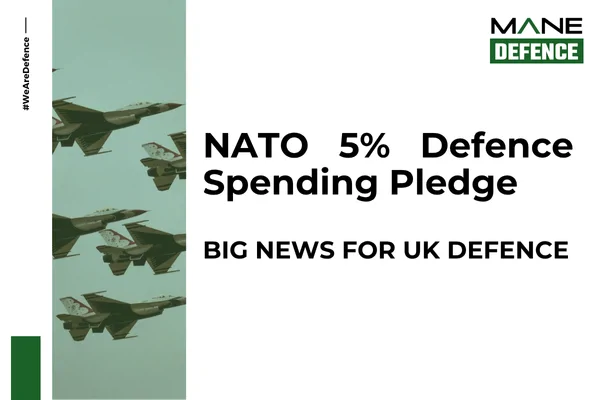How to Take the Perfect LinkedIn Account Picture
28 Jan, 202010 minsLinkedIn is a vital component of modern networking but it can be hard to know how to strike ...

LinkedIn is a vital component of modern networking but it can be hard to know how to strike a balance between honest and professional. Now that so much of our lives are online, it can be hard to know what is and isn’t an appropriate image to present on the world’s premier professional social network.
It’s not just cosmetic either, research has shown that simply having a photo makes your profile 14 times more clickable and having a professional portrait can drive that number exponentially higher. The possibilities are endless and so are the questions. How do you sit? Do you smile? Look like you’re working? What do I wear!?
Beaver Frames explores the process, step by step, so that you can ensure you’re making as many contacts as a go-getting professional like yourself should be.
-
Context is key
Before you get your Sunday bests on and hop in front of a tripod, consider what industry it is that you are trying to appeal to and who might be on the other end of the hiring process. This is especially worth considering if you’re changing careers.
Offices have broadly relaxed their dress codes so a full suit might be a bit much if you’re heading into marketing or tech. However, if you’re applying for a legal or governmental position then you should maybe stick with the suit.
A good idea is to check out the leading players’ accounts to see what kind of image they tend to go with, if it’s working for them then it will work for you (in theory). The point is to not be static online, always consider your potential employer’s perspective and be open to a look that might not feel entirely comfortable to you.
-
What do I do with my hands? Posing, smiling & more!
It can be tempting to take a bland picture for LinkedIn, something of just your face and no discernible expression. We’re here to say no! Posing in front of a camera can be a very new and alien experience to a lot of people but is deceptively simple and effective.
Thinking of just a few small poses will help your profile go from static to dynamic in a second. Simple poses like folded arms, a hand on your chin, or even just a simple head tilt will convey a sense of personality and style that you won’t get from a simple selfie.
Getting a professional in to shoot you will help you overcome any awkwardness you might feel over posing in-front of a tripod. They’ll have the experience and knowledge to find the pose that works best for you.
So far as expressions go, stick with a smile. Research shows that a smiling face is significantly more likely to be perceived positively than a neutral one, so practice that smile of yours. If you struggle with this then here are some tips for getting a more natural smile in photos.
-
Lighting, lighting and lighting
Photos need light, that much should be obvious but what might surprise you is that almost every single professional photo will either be bathed in natural light or lit aggressively from typically at-least two artificial lights and maybe a flash thrown in for good measure.
The fact is that the reason people on TV or in professional photoshoots look so good is that they are being blasted with light from sources designed to soften a face’s features or they’re shooting in natural light which always makes people look better anyway.
So if you’re shooting on the cheap then get to your biggest window or even head outdoors. The only downside is that if you are shooting outdoors, you’ll have a limited timeframe and less flexibility about where you choose to pose.
-
Think technical
A few key details should be considered when using anything above a smartphone to shoot with. After all, photography is an art with many details you may be unaware of.
-
ISO: ISO refers to your camera’s sensitivity to light. The higher the ISO, the better your camera will be in low light conditions. But a high ISO when there is plenty of light can lead to over-exposure and blurring. Daytime defaults for ISO range between 100-200 depending on whether it is sunny or cloudy.
-
Shutter Speed: Another important detail is how fast your camera captures an image, for an everyday image like a portrait it should be relatively quick. Around 1/200s of a second is usually a default but make sure to check before you start shooting.
-
Focus: play around with the camera’s manual focus if you’re feeling fancy. Having your body be defined and your background be slightly out of focus will add a dramatic flair to your final photo.
-
Post-production
Now that you’re set and ready to post, maybe consider having a play with some editing software to really make it pop. This can range from simply cropping the photo on your smartphone to booting up photoshop to get rid of that cat in the background.
The great thing about modern image editing is that it is accessible. You’d be amazed at the difference simple editing software can make so have a browse on the app store to see what suits your needs.
-
What to avoid
Something to keep in mind is that there is a number of universal mistakes that can be made on LinkedIn. Things that will just never go down well with employers or LinkedIn’s own policy.
Firstly the picture must be of you, and preferably only you. LinkedIn actually will no longer allow you to upload pictures of dogs or logos, you can have no picture but a misleading picture will not be tolerated (no one would employ a dog either so remember that).
-
Group pics: Avoid group pictures, employers want to know what you look like, not make an educated guess as to who you are out of six people.
-
Selfies: As tempting as it can be to fire off a selfie, they just never look professional.
-
Animals: As cute as your dog is, an employer either won’t care or think you’re strange for having a dog as your profile picture full stop.
So now you’re ready to face the modern world of networking. Just remember to keep your chin up, slightly to one side and well lit.